Search UIs
Create and manage AI Search and Chat interfaces with customizable UI layouts. Discover features tailored to enhance your website’s search capabilities.
On this page, you will find an overview of your existing widgets as well as the ability to create new ones.
Widget types
Layouts to get you started
Create a Widget
Create your first widget
Customise
Setup the widget to your needs
Test
Get ready to publish
Install
Implement the widget
Note
If you have sources in more than one language, you can toggle between the different knowledge bases in the top right corner.Search UIs Overview
Select a widget to customize its look and feel.
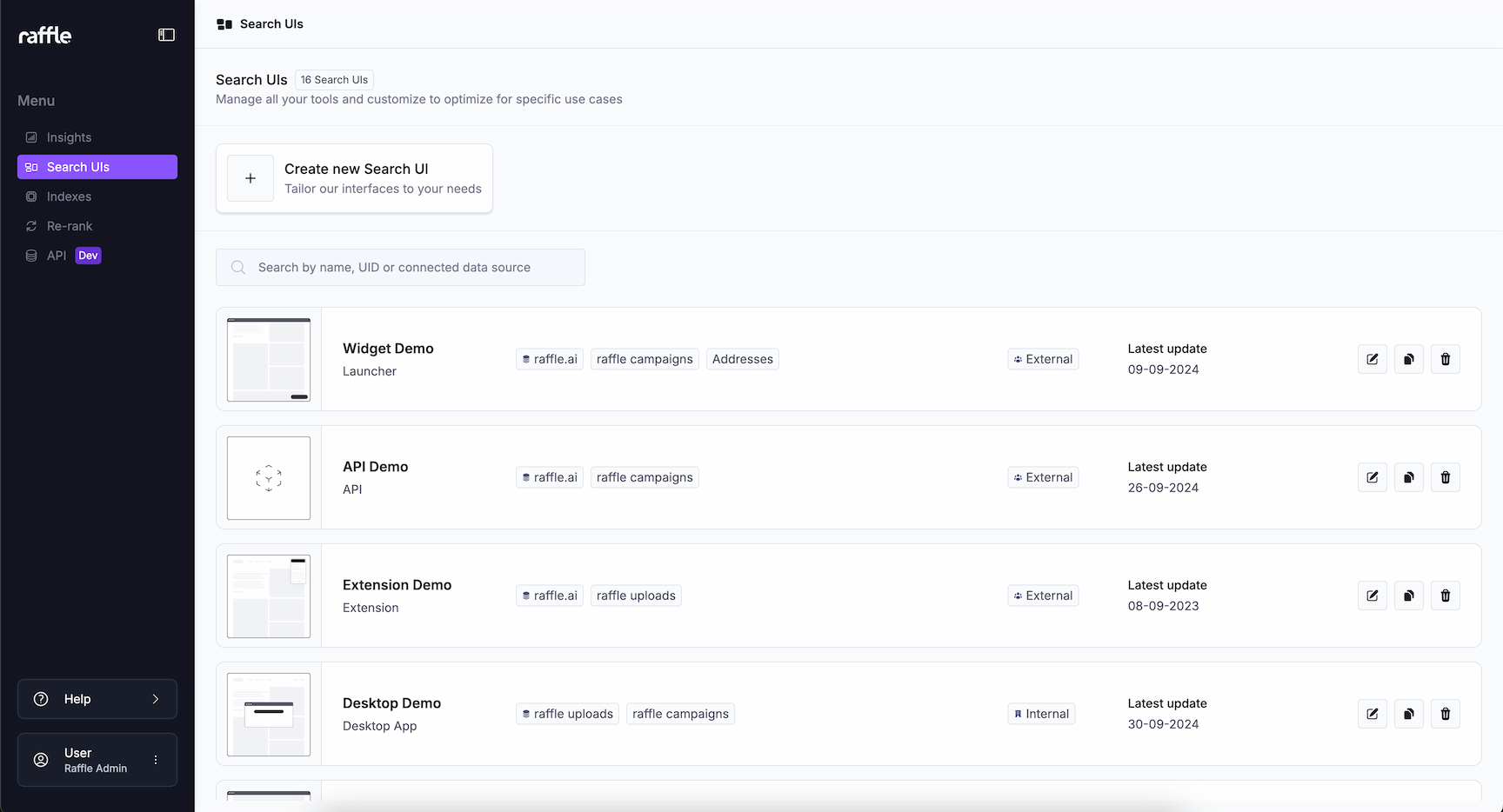
Raffle AI app, Search UIs page
For each of your Search UIs, you will find information about which sources has been connected and whether it is for internal or external use.
If you want to create a new widget, follow the specific guide.
Search UIs included settings
| Settings | Launcher (Chat) |
Launcher (Search) |
Overlay | Embedded | Inline | API |
|---|---|---|---|---|---|---|
| Backdrop | ✔️ | |||||
| Button Label | ✔️ | ✔️ | ||||
| Change Template | ✔️ | ✔️ | ✔️ | ✔️ | ✔️ | |
| Cross Searching | ✔️ | ✔️ | ✔️ | ✔️ | ✔️ | ✔️ |
| Element Height | ✔️ | |||||
| Element Selector | ✔️ | ✔️ | ||||
| GDPR Message | ✔️ | ✔️ | ✔️ | ✔️ | ||
| Glass Morphism | ✔️ | ✔️ | ✔️ | ✔️ | ✔️ | |
| Hide on Homepage | ✔️ | ✔️ | ||||
| Hide on Subpages | ✔️ | ✔️ | ✔️ | ✔️ | ✔️ | |
| Restrict Domain | ✔️ | ✔️ | ✔️ | ✔️ | ✔️ | |
| Search Bar Height | ✔️ | ✔️ | ✔️ | |||
| Search Colors | ✔️ | ✔️ | ✔️ | ✔️ | ✔️ | |
| Search Placement | ✔️ | ✔️ | ||||
| Widget Name | ✔️ | ✔️ | ✔️ | ✔️ | ✔️ | ✔️ |
| Size and Placement | ✔️ | |||||
| Support Options | ✔️ | ✔️ | ✔️ | ✔️ | ✔️ | |
| Trigger Overlay | ✔️ |
Features Overview
Most features come default with Raffle Search. Here is a quick guide on what is available and configurable in the widget settings:
| Features | Launcher (Chat) |
Launcher (Search) |
Overlay | Embedded | Inline | API |
|---|---|---|---|---|---|---|
| Autocomplete | ✔️ | ✔️ | ✔️ | ✔️ | ✔️ | |
| Breadcrumbs | ✔️ | ✔️ | ✔️ | ✔️ | ||
| Custom Logo | ✔️ | |||||
| Custom Message | ✔️ | ✔️ | ✔️ | ✔️ | ||
| Input Placeholder | ✔️ | ✔️ | ✔️ | ✔️ | ✔️ | |
| Instant Answer Length | ✔️ | ✔️ | ✔️ | ✔️ | ||
| Limit Number of Results | ✔️ | ✔️ | ✔️ | ✔️ | ✔️ | ✔️ |
| Open Links in New Tab | ✔️ | ✔️ | ✔️ | ✔️ | ✔️ | |
| Raffle Summary | ✔️ | ✔️ | ✔️ | ✔️ | ||
| Search Description | ✔️ | ✔️ | ||||
| Text Fragment Higlighting | ✔️ | ✔️ | ✔️ | ✔️ | ✔️ | |
| Top Questions | ✔️ | ✔️ | ✔️ | ✔️ | ✔️ | |
| Video Marker Matching | ✔️ | ✔️ | ✔️ | ✔️ | ||
| Welcome Message | ✔️ | |||||
| Welcome Text | ✔️ | |||||
| Welcome Title | ✔️ |