Extension
Download the Extension
To access Raffle Search via a browser extension, download the Raffle Search extension from the Chrome Web Store and follow the installation instructions. Read more about the Raffle Extension on our website.
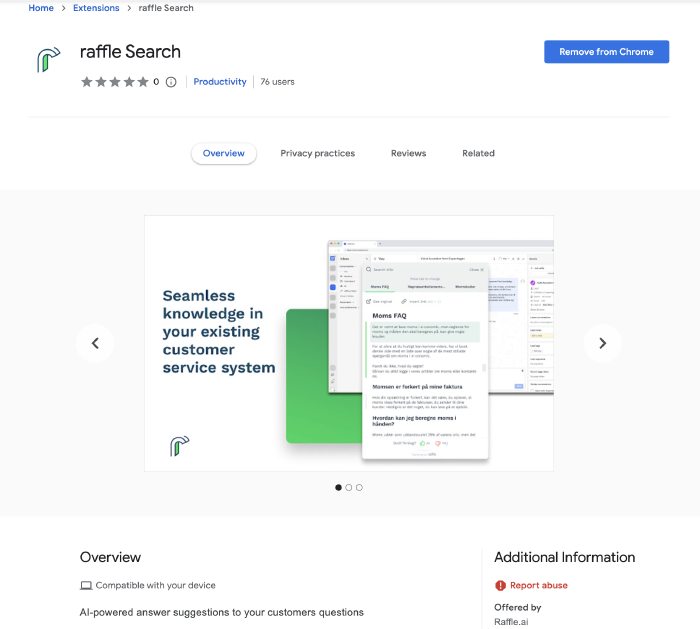
Pin Raffle Search
In the top right corner of the browser, click the puzzle icon. A dropdown will be displayed and here, locate and click the pin icon next to the Raffle Search extension. This will enable the search to be pinned on the browser window.
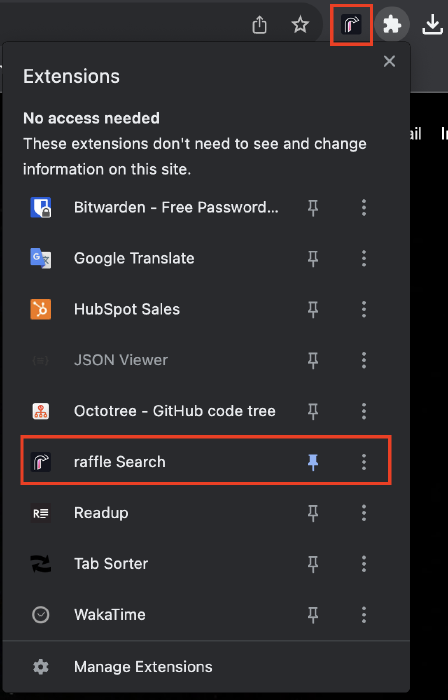
Download Raffle Search Extension
Use the Plugin
Click the Raffle Search extension to sign in. For logging issues, refer to Reset Password or contact Raffle Support for assistance.
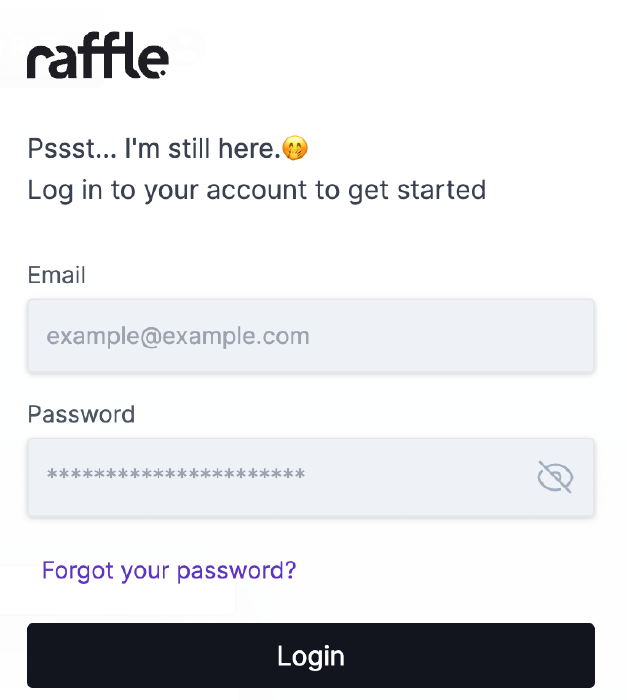
Pin the Search Extension
Raffle Search is now activated and connected to the provided knowledge bases. Click the Raffle Search extension to conduct quick searches. The position of the window can be modified by clicking on the kebab menu icon located at the end of the search bar.
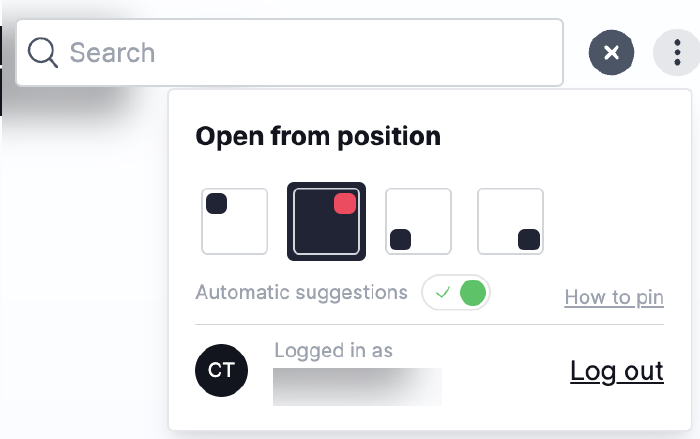
Login to Raffle Search