Widget types
Raffle offers four different widget layouts that can be customised along your own lines and easily installed on your environment to allow you to start using our AI in a matter of seconds:
Launcher
Displayed as a pop up box at the bottom right corner of the browser window
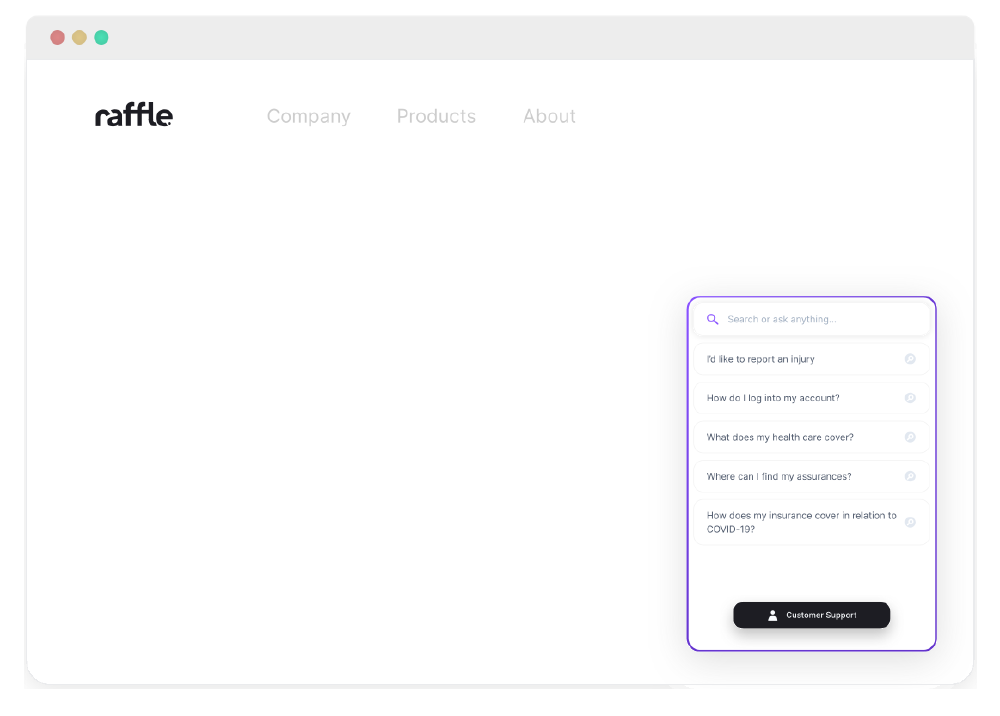
Raffle widget, launcher design
Overlay
Triggered by a search icon and the search takes over the whole screen
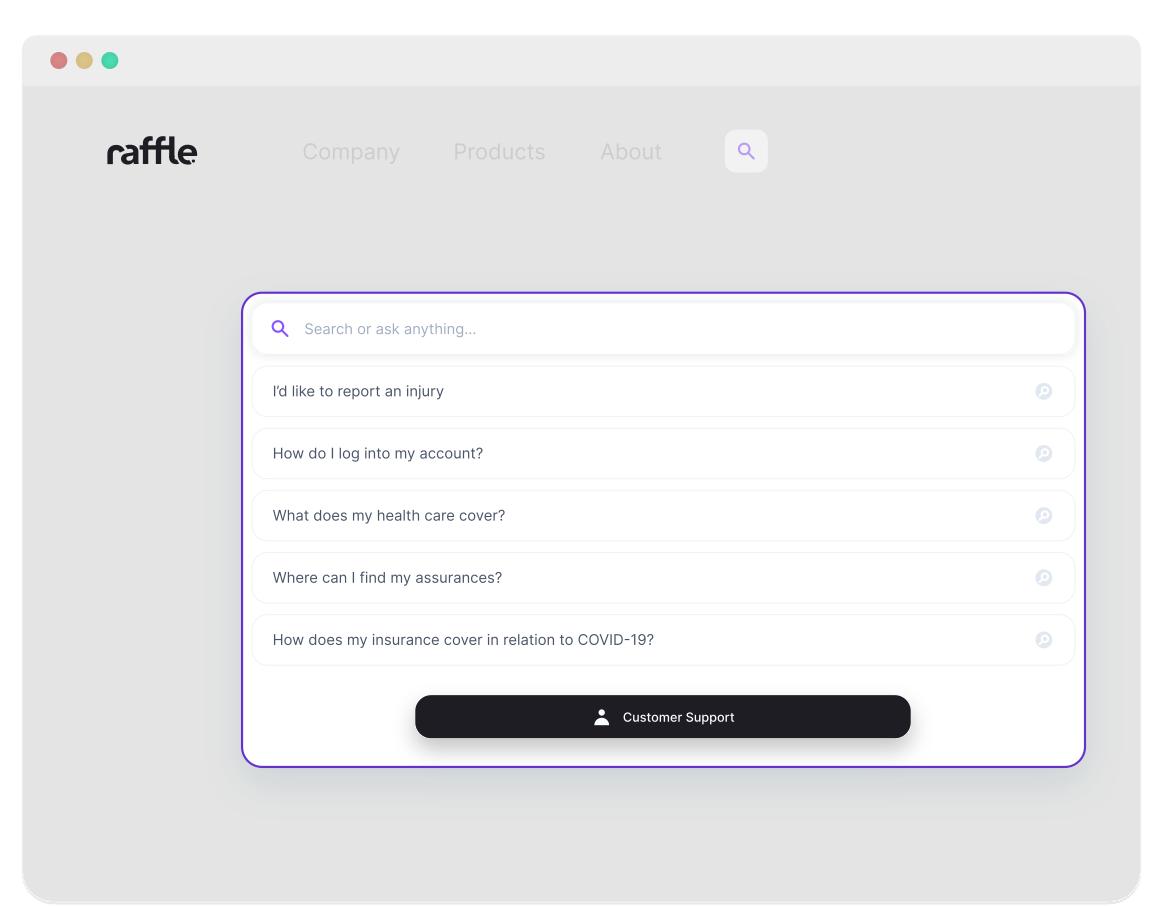
Raffle widget, overlay design
Embedded
Displayed as a classic search bar where results are displayed in a dropdown
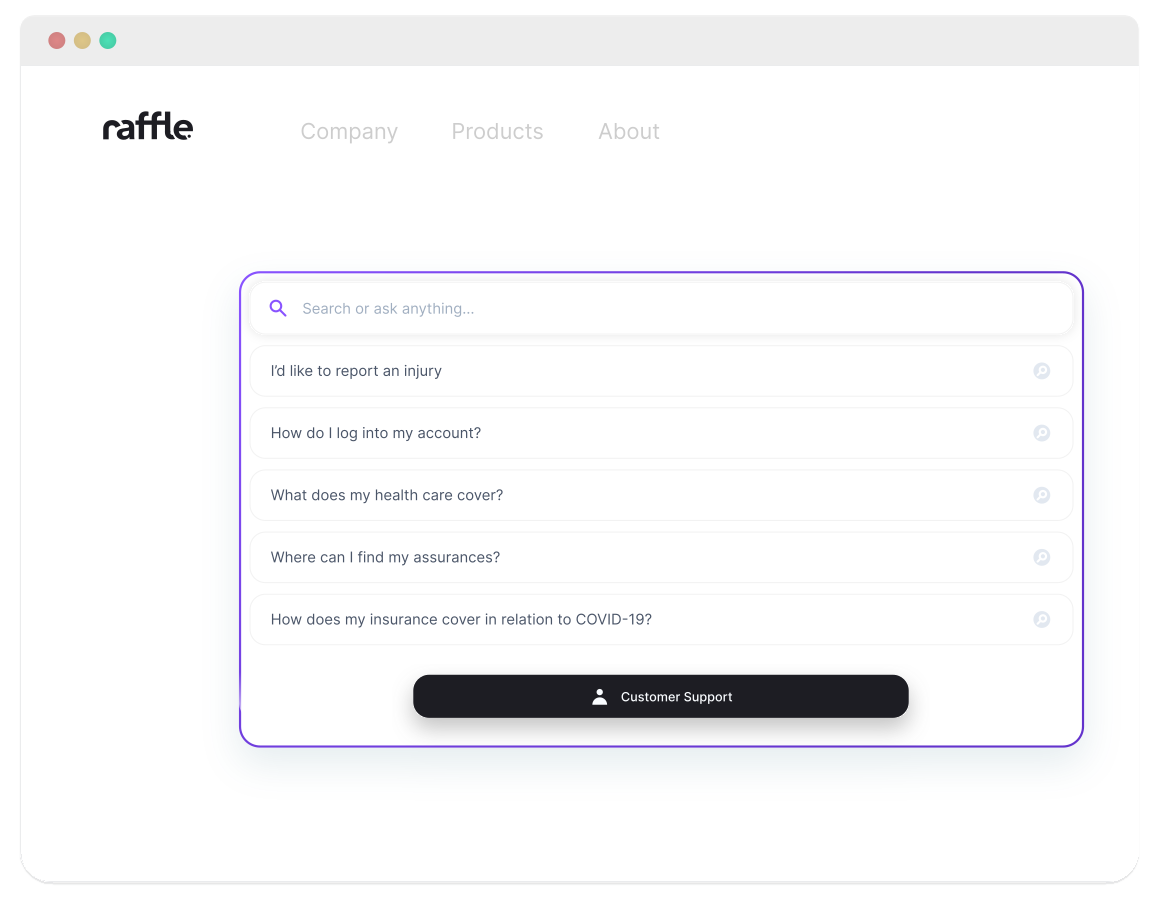
Raffle widget, embedded design
Inline
Displayed as a classic search bar where results are displayed in pop up side panel
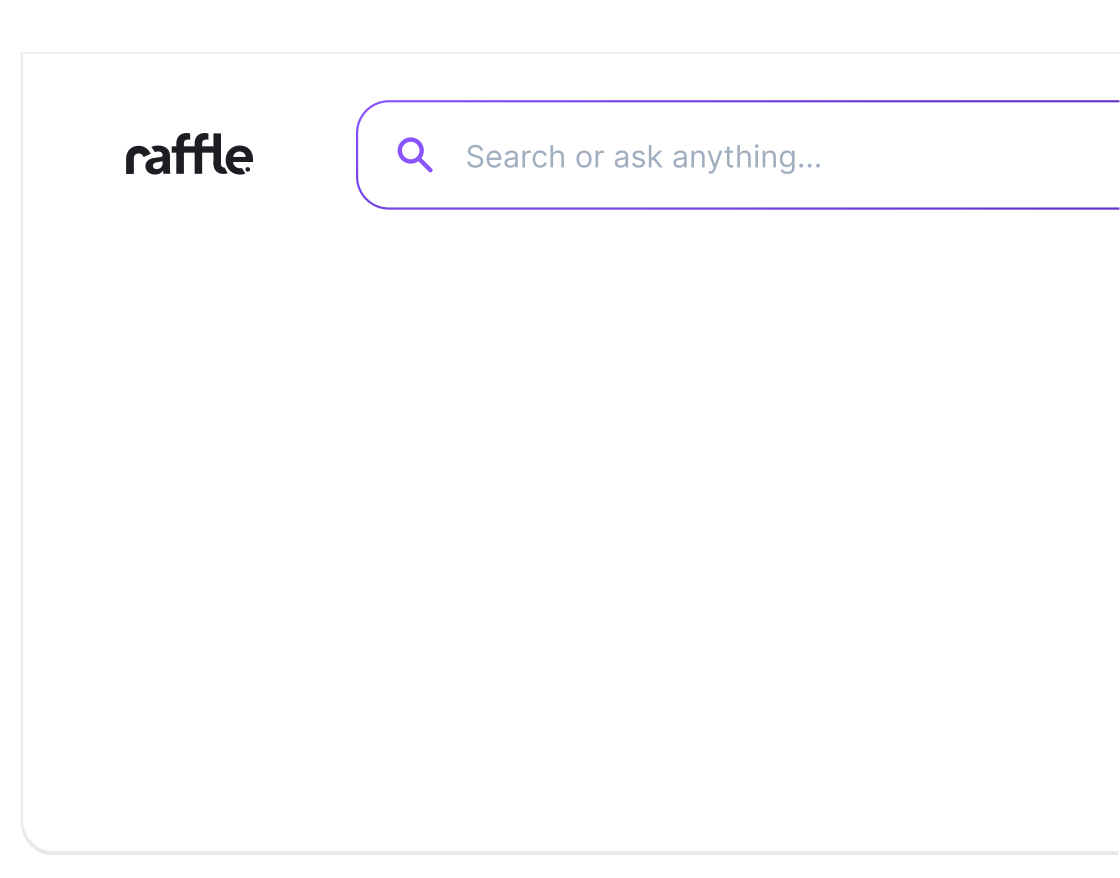
Raffle widget, inline design
More about customisation
Explore the different customisable settigns here. If you want total customization of your Search UI, you can consult the API documentation and see how to configure your UI to use Raffle behind the scenes.