Campaigns
Steps
-
Log in to Raffle and go to Indexes
-
Select the index that has the type Instant Answers
-
Click ADD INSTANT ANSWER
-
REQUIRED: add an answer to the right side of the panel
-
REQUIRED: add questions to the left side of the panel
- Add as many search words or phrases as possible, relevant to the scraped content
- Add the title of the article as a question, for further boosting
-
OPTIONAL: click BUTTON LINK to redirect users to a related article, either within or outside of the host website
- Click ADD A BUTTON WITH LINK
- Enter button text
- Enter link to target article
- Choose whether the link should be opened in the same or a new tab
- Click DONE
-
OPTIONAL: click the pencil icon to edit a button, or click the trash icon to delete it
-
OPTIONAL: toggle the Support Button to enable or disable the visibility of the support button–this is linked to the Support Options specified in the widget settings
-
OPTIONAL: add a URL to indicate related or linked web article
-
Click SAVE
Instant Answers (also called Campaigns and Banners) are manually managed answers created and used to promote new or unavailable information. Read more about Instant Answers on our website.
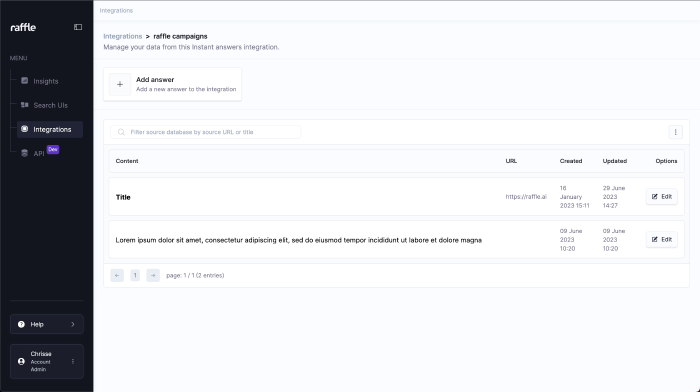
View Instant Answers
Each Instant Answer requires at least one question and an answer, and these immediately become part of the search results on creation. There is no limit to the number of Instant Answers that can be added in an account.
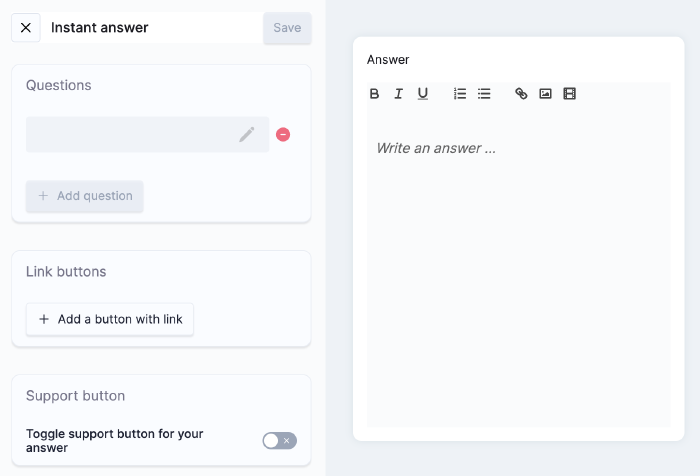
Create Instant Answer
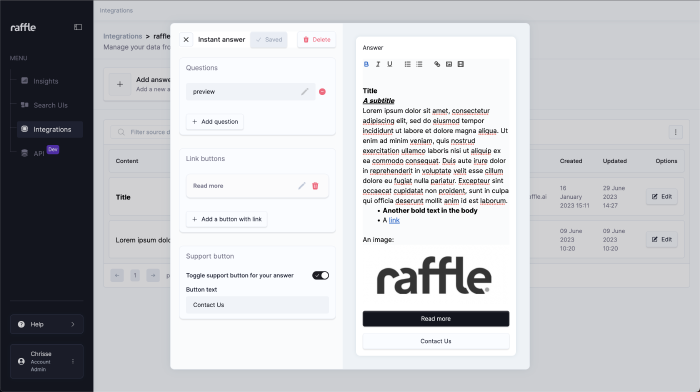
Edit Instant Answer
Instant Answers are ranked highest in the search results. If it is not located on top of the search results list, it may be placed further down and would require model training to be boosted.
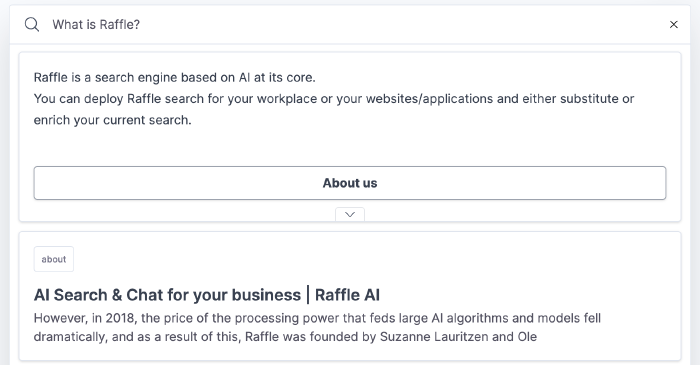
Instant Answer Preview