Content Gaps
Our Content Gaps feature not only helps you identify these opportunities but also makes it simple to address them by allowing you to resolve and create new relevant content that meets the needs of your audience.
What is a Content Gap?
When someone makes a search on your site and our model finds little similarity between the search query and the results, it indicates a content gap. Content gaps are essentially gaps in the knowledge base of your widget. This could be because the search is too broad, it is outside your scope, or there just isn’t any relevant content available related to the search.
You’ll find a list of potential content gaps on your Insights dashboard. Our model suggests these gaps but you ultimately decide whether they represent a real gap in your content that needs to be solved.
It may take up to a few weeks for content gaps to appear, once you go live. That’s because our model needs time to gather enough user data to identify patterns and create clusters.
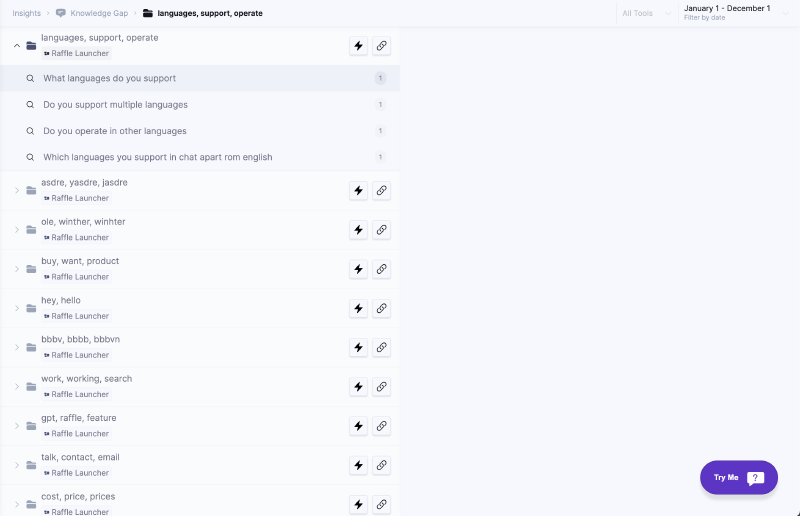
Content Gaps List
Gap Clusters
Content gaps are grouped together in clusters of the same topics, determined according to model sureness. This means that the more unsure the model is about whether the results match a user’s query, the higher a cluster is placed on the list. It takes at least 200 questions over time to generate knowledge gap clusters.
How to Resolve Content Gaps
Content gaps or knowledge gaps can be resolved by adding more data sources to the widget or by adding content to your webpage related to the topics. Updating your platform can take time that you might not have right now, which is why Raffle gives you the option of creating Instant answers to resolve a gap right away.
The content gap is resolved when an Instant answer has been created for it or the gap has been linked to an exciting answer. Adding multiple questions to the instant answer or linkages with synonyms reduces the risk of related content gaps occurring
Create an Instant Answers to resolve Content Gap
If there’s a gap between the information on your platform and your users searches, you can create an Instant Answer to fill it.
Note: The row of the Content Gap also shows you which widget the gap occurred in. Make sure all the intended indexes are connected as data sources. If an index is missing and this index has the answer, you can add it via the widget customization Widget data sources
- Open the Insights dashboard and click View all in the Content Gaps section
- Find the content gap and click the lightning bolt icon in its row
- Choose an index to store the instant answer in or create a new index by clicking Create new source
- Add an answer in the panel to the right
- Add a fallback URL link. In the launcher widget, you can always see the reference for the chat assistants answers and since the instant answer doesn’t have a publicly available origin, adding one is required e.g. the customer support page
- Click Create to save
Adding relevant questions, keywords, or phrases in the left panel improves searchability. Adding the titles of target articles as questions boosts their ranking in related searches
Optional Settings:
- Add Support Button: Toggle Support Channel Button to display the support button on your instant answer. Some questions might be too complex or customer-specific and better handled by your support team
- Button Link to related Articles: Use the Add Button feature to add a button to the instant answer. This button can either send users to a page within or outside your website. You can add multiple buttons to offer different paths.
Use an Existing Instant Answer to resolve Content Gap
Sometimes, a content gap can be resolved by linking it to an existing answer from scraped pages, other instant answers, or PDFs.
Note: The row of the Content Gap also shows you which widget the gap occurred in. Make sure all the intended indexes are connected as data sources. If an index is missing an the index that has the answer, you can add it via the widget customization Widget data sources
- Open the Insights dashboard and click View all in the Content Gaps section.
- Locate the content gap you want to address and click the chain icon in its row.
- Use the search panel on the right to find existing answers within the linked indexes. Search by title, part of a title, or URL.
- Click an answer to select/deselect it - multiple answers can be chosen. A checkmark appears in the bottom-right corner of selected answers. You can click the eye icon to preview the article for confirmation
- Click Show all selections to view and verify your selected answers
- Click I’m done to save
Optional:
- Review the related questions in the left panel and add, modify, or delete them as needed.
Note: You can also add questions and keywords to existing Instant Answers via Indexes by opening the Instant Answer Index that has your answer and opening the editor for an existing answer
Delete Instant Answer
If you have created an additional site to your webpage or similar that replaces the need for your instant answer, you can delete it.
- Go to Indexes in the main menu
- Select the Instant Answer Index the answer is in by clicking the row or selecting edit in the options column
- Select edit in the options column of the instant answer you want to delete
- Click delete
- Confirm that you want to delete the answer